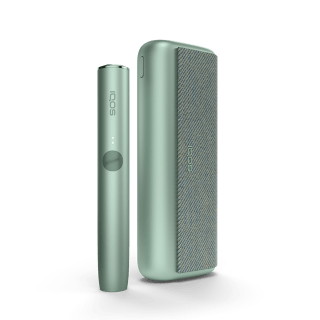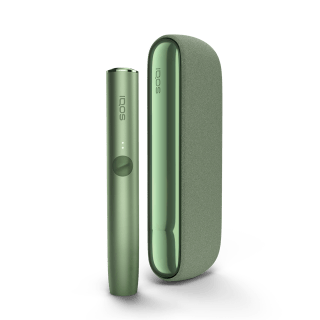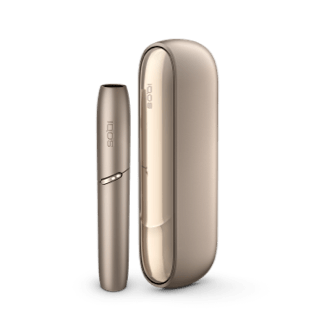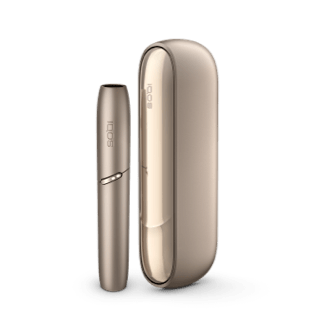You have got your new IQOS ILUMA i ONE: here’s how to use IQOS ILUMA i ONE for the first time.
- Press and hold the ON/OFF button of your device for 4 seconds and then release; your device Status Lights will turn ON slowly.
- Before first use, fully charge your device for approx. 90 minutes following the enclosed Safety Warning & Instructions.
- Slide to open the cap. Insert a SMARTCORE STICK™ up to the filter line, until the device vibrates and light(s) pulse(s).
- Preheating happens automatically after 1st vibration or by pressing the button for 1 second. The device is ready to use after the 2nd vibration.
- During use, the Status Lights will indicate the remaining time of your experiences. When the device vibrates and the lights flash, you have 2 last puffs or 30 seconds left.
- Once your experience has finished, remove the used SMARTCORE STICK™ and dispose as per Safety Warnings & Instructions.
- Slide to close the cap.
Find out how the new IQOS ILUMA i ONE works
Follow these easy steps to ensure the optimal charging for your device:
- Plug the AC Power Adaptor (sold separately) and cable into your device and then into a wall power outlet for 90 minutes for a full charge.
- During charging, the strip lights on the device will pulse.
- If your device is fully discharged, the first light may take a few seconds to start blinking yellow. Once the device goes over 7% of charge, the colour of the blinking light will change from yellow to white.
While charging, the status light blinks, indicating the level of the charge:
a. All 4 strip lights turn solid white: 100% charge level
b. 3 strip lights turn solid white: 75% charge level
c. 2 strip lights turn solid white: 50% charge level
d. 1 strip light turn solid white: 25% charge level
Watch the tutorial to learn more on how to charge IQOS ILUMA i ONE.