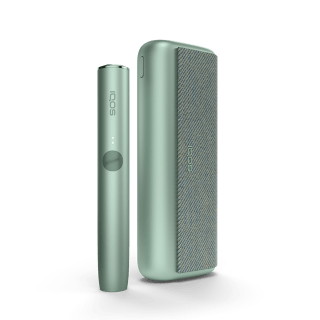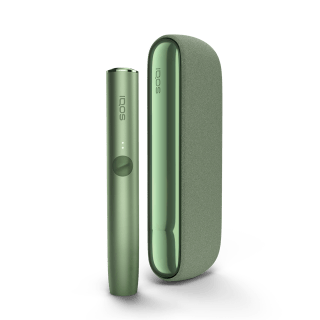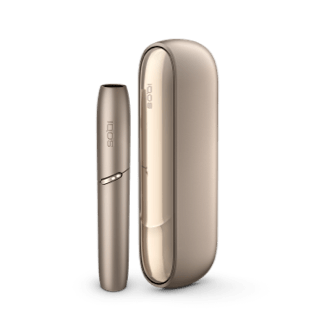Make sure you’re using the official IQOS cable and AC power adaptor. Charging your IQOS from a computer USB port, rather than from an official AC adaptor can be up to 4 times less effective. Similarly, using a cable other than the one provided can be up to 5 times less effective.
If your IQOS 3 DUO Pocket Charger is already fully charged when you connect it to a power supply, the last status light may blink. This is normal and does not indicate that your Pocket Charger is unable to charge. Conversely, if your IQOS 3 DUO Pocket Charger has been completely discharged, then it may need to be plugged in with an official AC adaptor for up to 20 minutes before any status light patterns appear.


If they’re blinking white twice: Your IQOS 3 DUO may be outside the operating temperature range (0°C-50°C). Alternatively, your IQOS 3 DUO Holder may need to be inserted into the IQOS 3 DUO Pocket Charger with the door closed for auto-cleaning.
If they’re blinking red: Reset your IQOS 3 DUO. If the red lights persist, contact Customer Care.


If your IQOS 3 DUO is charged but not working, you might need to reset it. To do so, press the Pocket Charger button until the lights fade out, then release the button. All status lights will turn off, blink twice, and then progressively fade out, confirming a reset.


Try cleaning your IQOS 3 DUO Holder. Wait for the device to cool down, then slide the cap upwards to remove it. Insert the IQOS cleaning tool and rotate gently. Doing this regularly will reduce residue build-up.
Keep in mind that some parts of the heating chamber and device cannot be accessed with the cleaning tool. For these hard-to-reach spots, use the IQOS cleaning sticks. Do not apply excessive force to avoid breaking or damaging the blade.


Check to see if your IQOS 3 DUO has a broken blade or any other physical damage. If it does, we are sorry that this happened to you. Please contact Customer Care and we will support you with this issue.
Sometimes the cleaning of the IQOS 3 DUO Holder can damage the blade inside your IQOS 3 DUO Holder. Be careful not to exert force onto the blade when cleaning your IQOS 3 DUO Holder. Also, ensure you never twist your HEETS tobacco stick while it's in the holder. This movement can damage the heating blade and disrupt your IQOS experience.